
|
|
|
TotoiseCVS Tutorial
|
Using TortoiseCVS
TortiseCVS can be downloaded from: http://sourceforge.net/project/showfiles.php?group_id=48103
- Once downloaded and installed go to the directory where you want to store the naturecalls source code and files.
- It is best to have an empty directory, if you already have the source code downloaded it will use the creators CVS information.
- Right Click and choose CVS Checkout
- Enter in these settings:
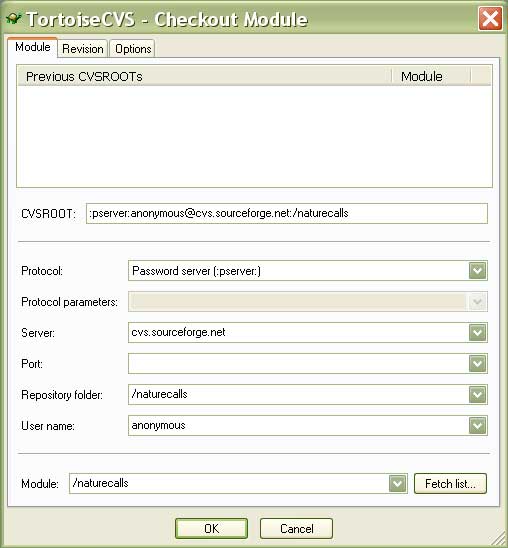
- Choose OK and it should start downloading the files from the server into your directory.
|
|

